License Server Usage Export#
For license fee calculation the license server records usage statistics. The license server provides an interface to view and export this usage.
If the license server endpoint is opened via browser an easy to understand UI can be used to view and export the usage.
Access through Admin UI#
To download the usage export, you have first to navigate to the license server UI. The license server UI is accessible through the admin UI of instant3Dhub by clicking on License Server on the Monitoring section. See:
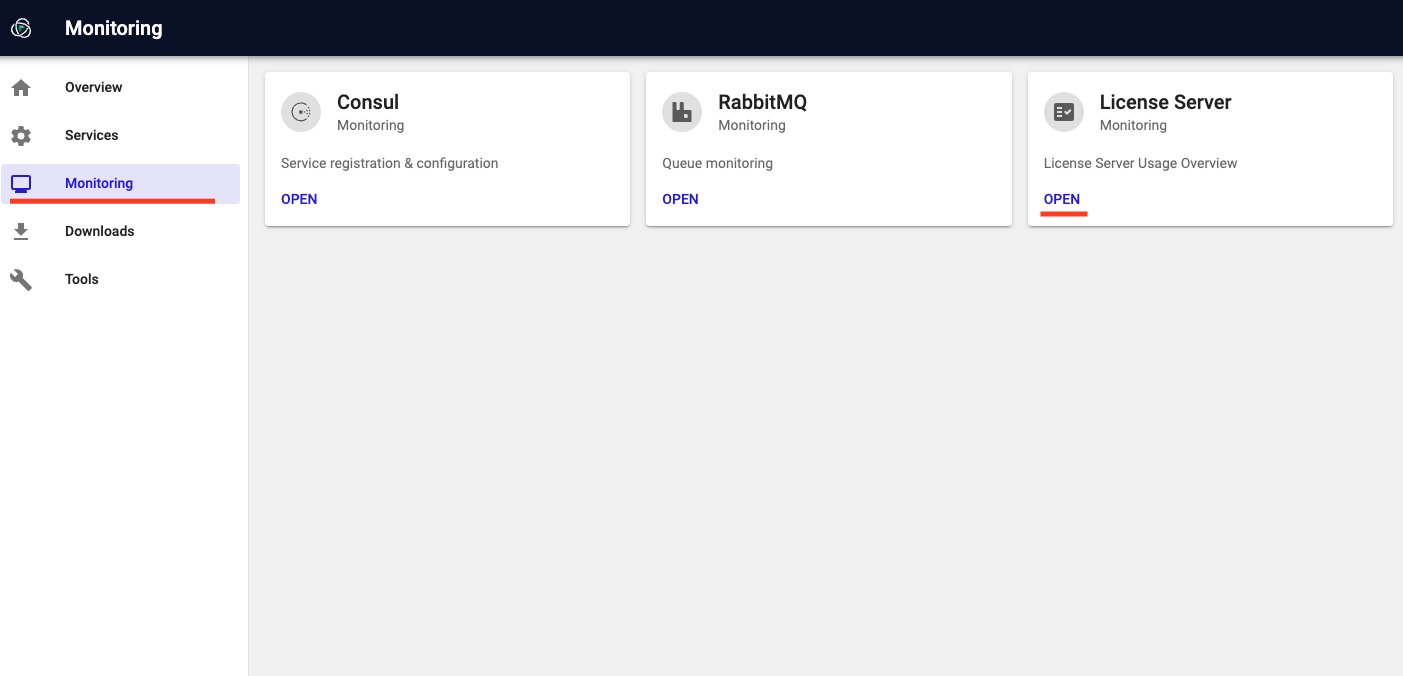
On the license server UI, you can see the overview of the current usage statistics. To download the usage export, click on the Download usage as .zip button. See:
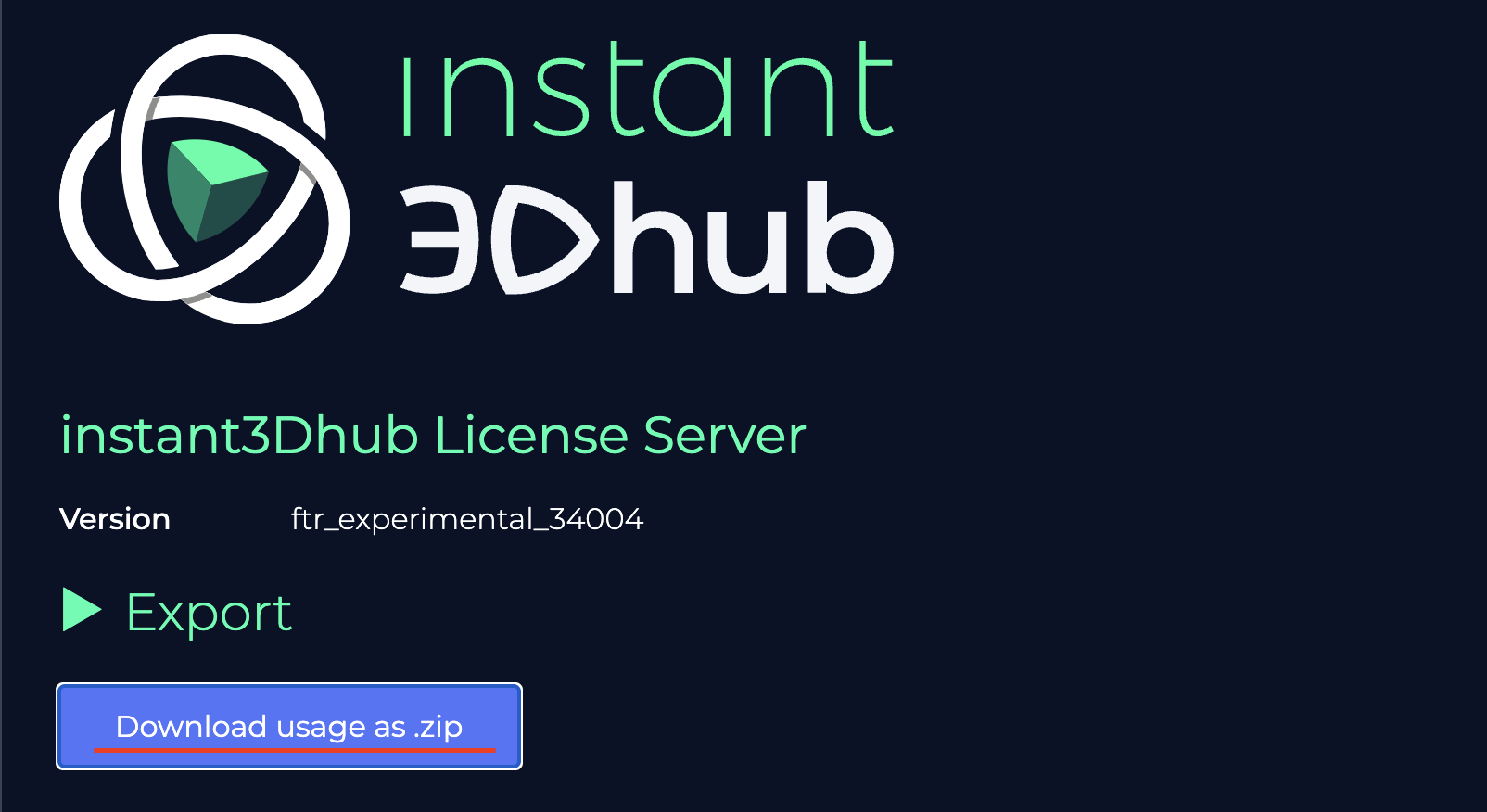
Automated Access via REST API#
For functional operation the license server endpoint only needs to be exposed to the pods of instant3Dhub. However network access to the license server must be opened in order for administration to get the usage export.
Alternatively the license server endpoint can be accessed via curl:
curl 'http://your.license.server:8200/usage/export' > export.zip
To export the usage for a specific time interval, define start and end as unix timestamps.
For example, the usage between 01.07.2022 and 31.07.2022 can be exported with the following timestamps:
start=1656626400 and end=1659218400
curl "http://your.license.server:8200/usage/export?start=1656626400&end=1659218400"