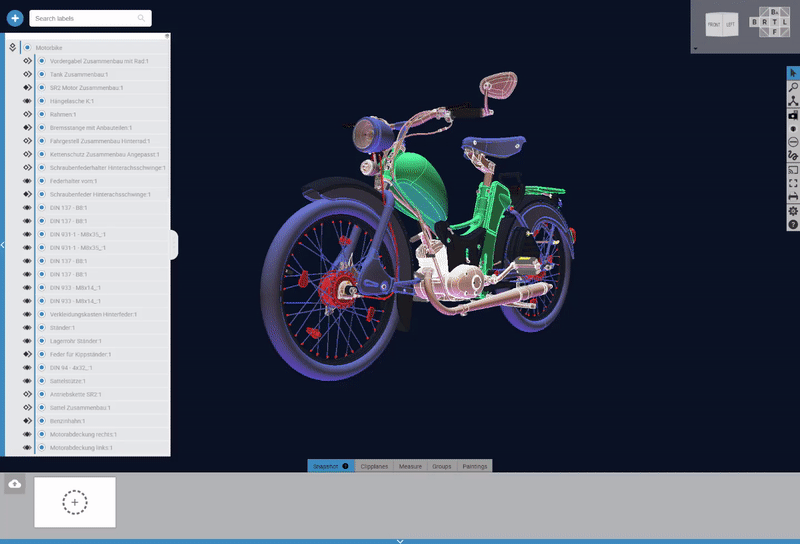Tree View#
The tree view displays the data configuration of the 3D space based on the node structure. Users can inspect and explore the full structure, e.g. to enable or disable single parts of the model or do more complex interactions using the Context Menu. The blue dot icon of the node items reflects their enabled state (blue=enabled, grey=partially enabled). More icons can be added by configuration to reflect additional properties. Selected nodes (colored background) are also highlighted in the 3D view, by default using a yellow coloring.