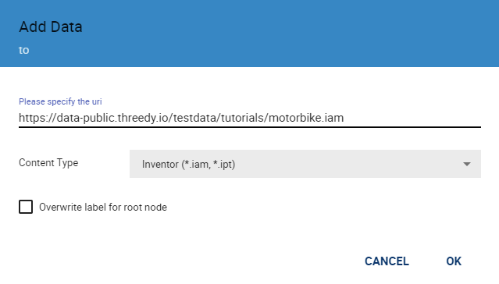Adding Data#
The figure shows the dialog to add data accessible by the plus button (if enabled by configuration). 3D data is added by specifying the URL/URN to the data. The checkbox allows to specify a new label for the root node of the model.
Add data dialog:#