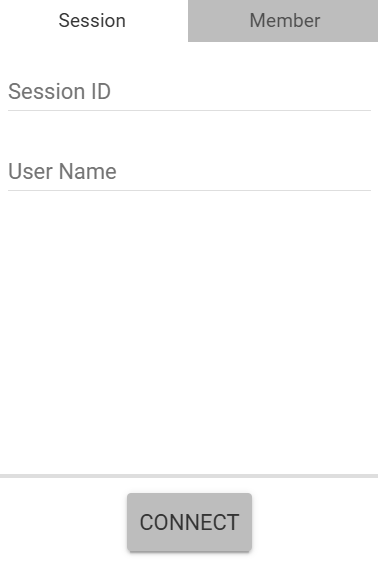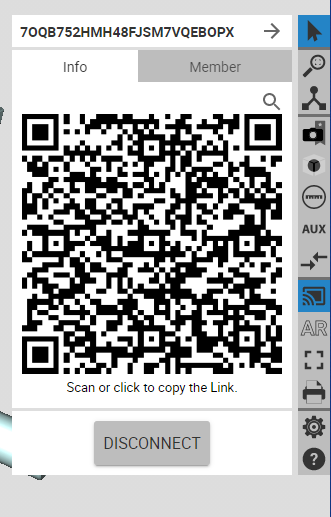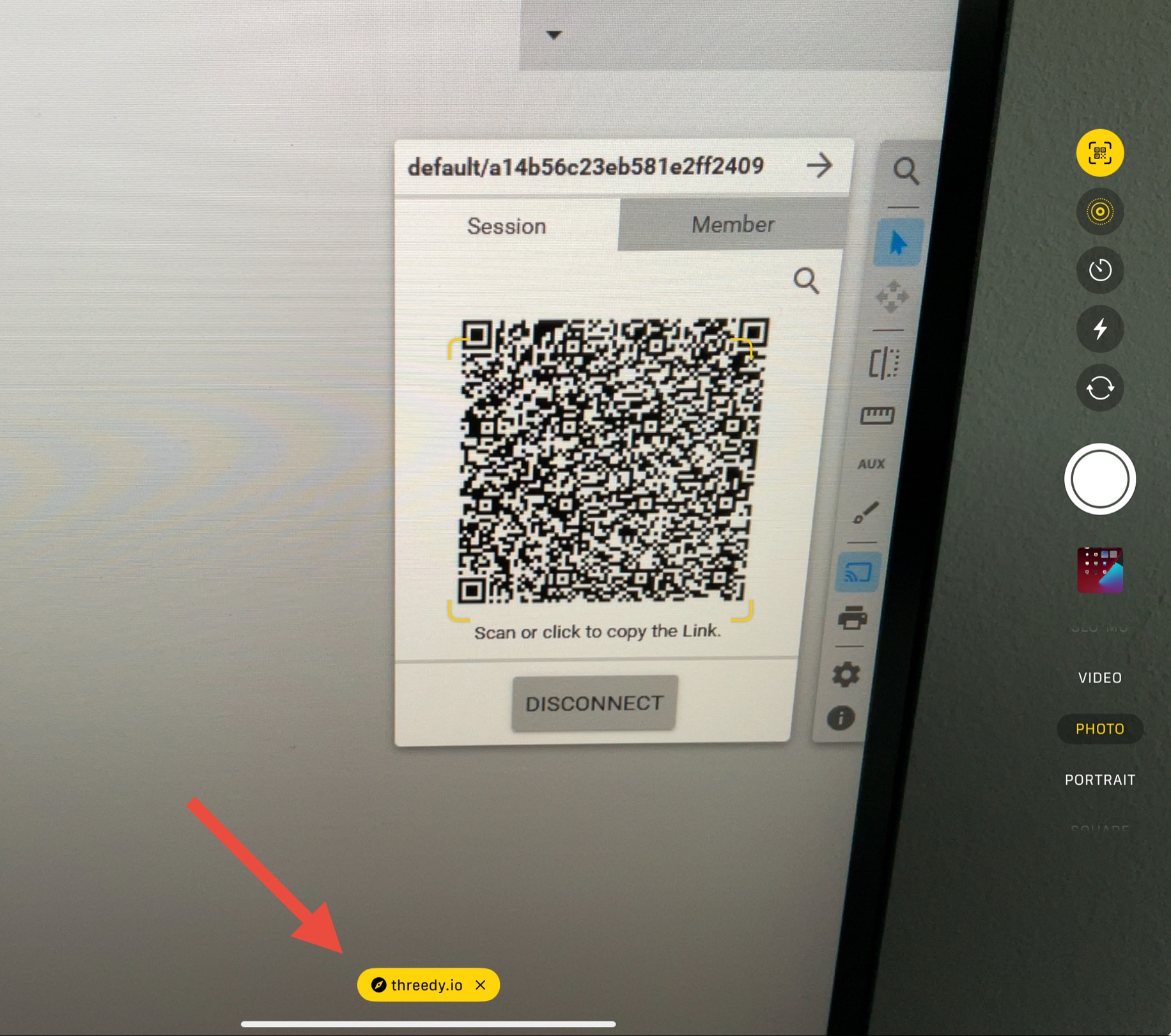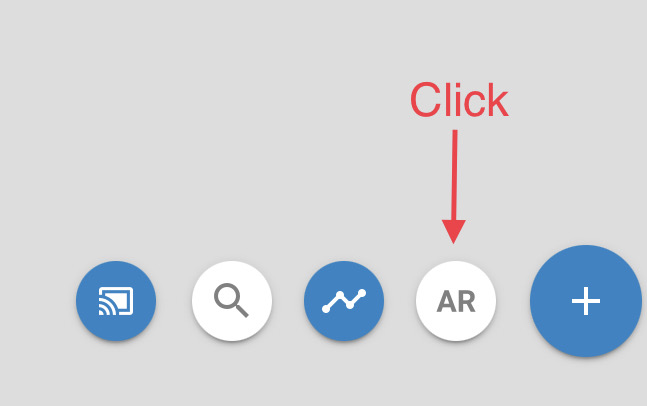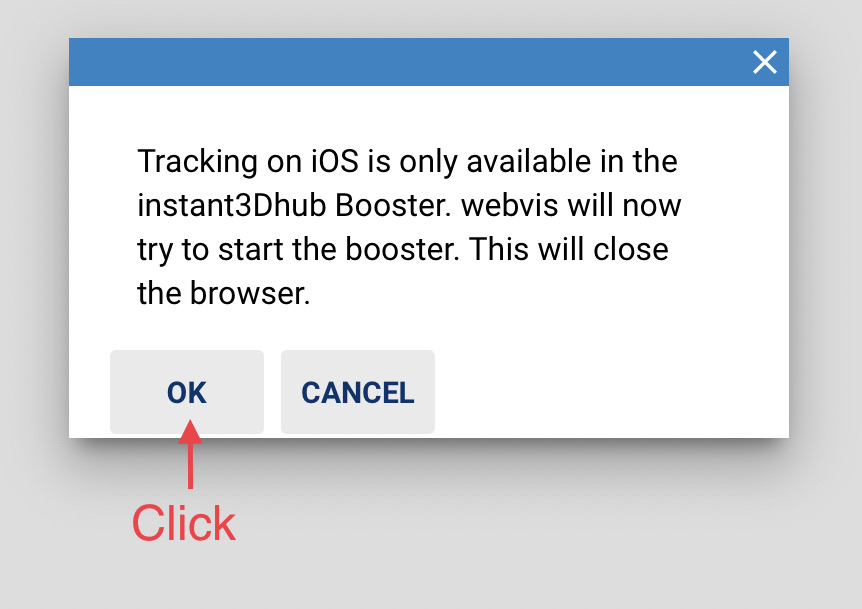Setup new connection¶
In Browser¶
Press the “Connect” button. A QR code will appear.
On mobile device¶
Open the camera. Scan the QR code and open the scanned link in a browser.
Click on the “AR”.
A prompt will appear and ask you to open the visualization in the instant3Dhub application. Click “OK”.