UI Overview¶
This tutorial explains the basic structure of the user interface (UI) of the webvis-app viewing a 3D Space. The figure shows the most important UI components.
Click on the respective links for more detailed information.
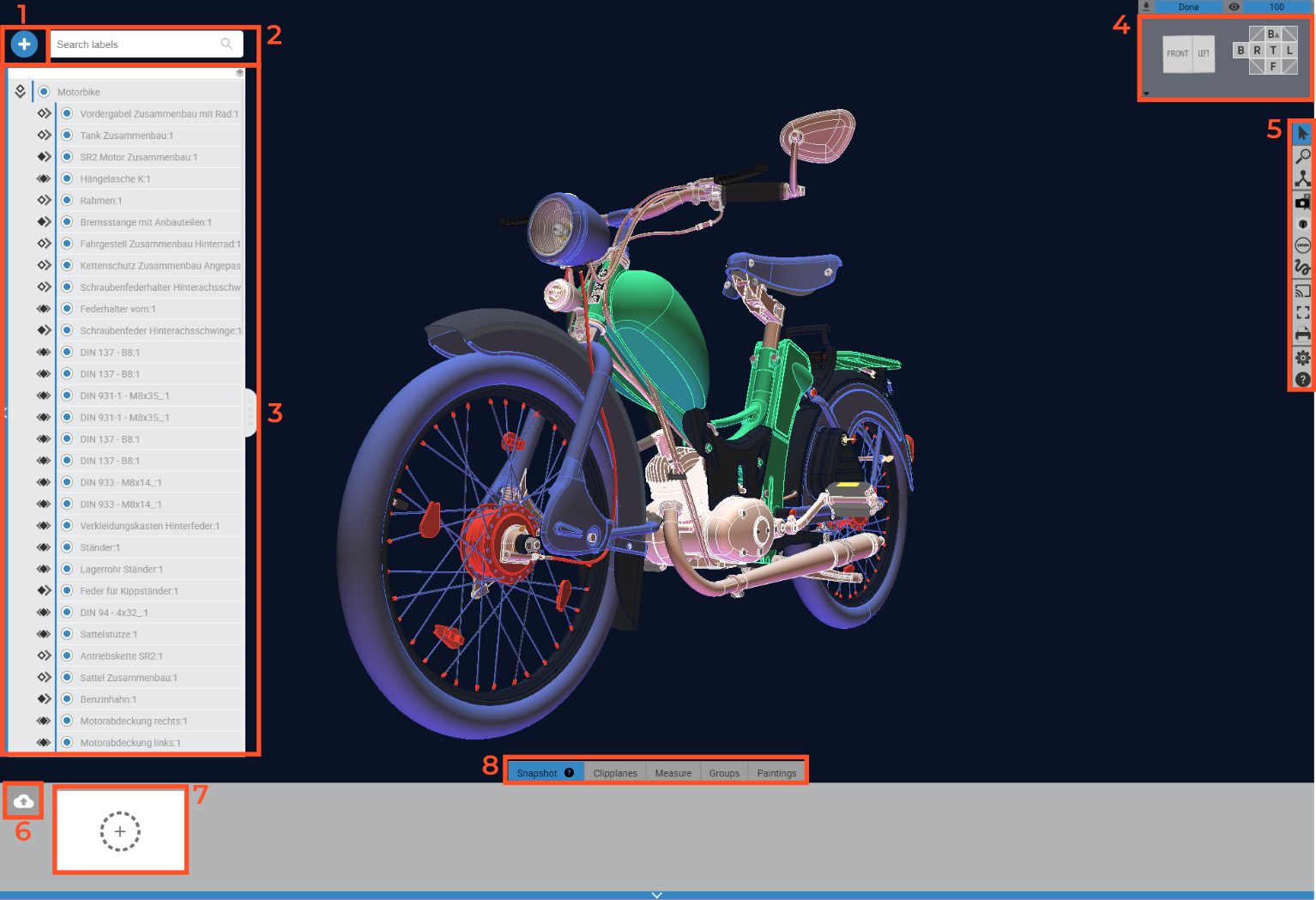
Button for adding Data
Search bar. Enter text to search for node labels.
Tree View of the model
Perspective control panel
Save your Session
Panel to add a Snapshot
Submenu for different Tools. See section “UI Tools”.